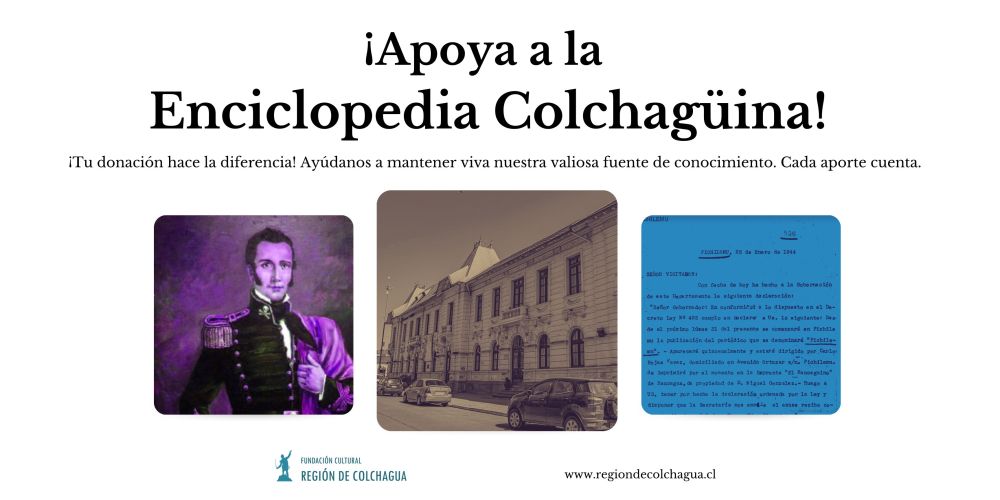Ayuda:Enlaces
| Nota: Los contenidos de esta página se encuentran bajo la licencia CC0, y han sido importados desde MediaWiki.org. Estas páginas están disponibles aquí a modo informativo, y puede que algunas se encuentren en el idioma inglés. |
Hay cinco tipos de enlaces en MediaWiki:
- Enlaces internos a otras páginas en el wiki (comúnmente llamados "wikienlaces")
- Enlaces externos a otros sitios web
- Enlaces externos a páginas internas en el mismo wiki
- Enlaces interwikis a otros sitios webs registrados en el wiki por adelantado
- Enlaces interidiomas a otros wiki registrados como versiones del mismo wiki en otros idiomas
Nótese que ésta lista no incluye links de categoría ni Enlaces de archivo que son usados para categorizar paginas y mostrar imágines u otro contenido multimedia, respectivamente.
Enlaces internos
Para crear un llamado enlace interno a una página del mismo wiki (un "wikilink"), utiliza el marcado wiki de doble corchete, [[así]].
Al previsualizar o guardar los cambios, verá un enlace que puede seguirse hasta la página de destino.
Si la página existe, el enlace se muestra en azul (como la palabra "crear" en la primera frase de este párrafo); si la página no existe, el enlace aparece en rojo (por lo que el enlace [[así]] se muestra realmente así). Tenga en cuenta que los colores podrían ser diferentes si el esquema de colores de la wiki ha sido cambiado del predeterminado.
Note that the colors could be different if the color scheme of the wiki has been changed from the default.
Siguiendo un "redlink" de este tipo a una página que falta (esté o no realmente en rojo), normalmente el usuario podrá crear la página.
Para marcar cualquier cadena de texto arbitraria (no necesariamente un título de página) como un enlace, utilice una "barra vertical" o un carácter "pipa", así: [[Ayuda:Categorías|enlaces de categorías]] da como resultado el enlace enlaces de categorías.
La primera letra del objetivo del enlace no suele distinguir entre mayúsculas y minúsculas (a menos que el wiki esté configurado de otra manera), lo que significa que los enlaces pueden ir en mayúsculas o no (por lo que Cómo contribuir y Cómo contribuir son equivalentes). Sin embargo, las mayúsculas y minúsculas de cada letra subsiguiente deben coincidir exactamente con las de la página de destino (por lo que Cómo contribuir y Cómo contribuir son no equivalentes). Los espacios en el título de la página pueden representarse como guiones bajos (por lo que Cómo contribuir y Cómo_contribuir vuelven a ser equivalentes), pero el uso de guiones bajos en los enlaces los hará visibles en el texto de la página (pero esto puede evitarse utilizando una "tubería").
Si el título de la página a la que enlaza es el de la página que está editando, el resultado no es un hipervínculo en absoluto, sino simplemente un texto en negrita (por ejemplo, en esta página el marcado [[Ayuda:Enlaces]] da el resultado Ayuda:Enlaces).
Si intentas crear un wikilink a la página actual, probablemente quieras enlazar a una sección específica o a un ancla dentro de la página; consulta los ejemplos siguientes.
MediaWiki utiliza la tabla de pagelinks para realizar un seguimiento de los enlaces wiki internos.
| Nombre/Descripción | Sintaxis | Resultado |
|---|---|---|
| Enlace interno | [[Main Page]]
[[Help:Contents]]
[[Extension:DynamicPageList (Wikimedia)]] |
|
| Enlace canalizado |
[[Help:Editing pages|editing help]]Enlaza con una sección/anclaje dentro de la página de destino. [[Help:Editing pages#Preview|previewing]]Enlace a un ancla en la misma página [[#See also|different text]]Véase también meta:Help:Piped link. |
|
| Pipe trick | [[Manual:Extensions|Extensions]]
[[User:John Doe|John Doe]]
[[Extension:DynamicPageList (Wikimedia)|DynamicPageList]]
[[Extension:DynamicPageList (third-party)|DynamicPageList]]El truco de la tubería puede resultar en el mismo texto para enlaces a páginas diferentes, como se puede ver en los ejemplos de DynamicPageList. |
|
| Enlaces que acaban palabra | [[Help]]s
[[Help]]ing
[[Help]]ers
[[Help]]almostanylettersyoulikehere
[[Help]]BUTnotalwaysSigue las llamadas "reglas de linktrail" localizado por cada idioma. |
Helpalmostanylettersyoulikehere HelpBUTnotalways |
| Evitando enlaces que acaban palabra | [[Help]]<nowiki />ful advice
[[wikipedia:GNU General Public License|GPL]]<nowiki />v3 |
Helpful advice GPLv3 |
| Enlace a una sección en la misma página | [[#See also]]Encabezado de Sección y el superior ( |
#See also |
| Ajuste de un ancla de enlace interno | <div id="Unique anchor name 1">optional text</div>
<span id="Unique anchor name 2">optional text</span>Renderizado block-level e inline, respectivamente.
Hacer esto permitiría Establecer un ancla en un encabezado de sección ==<span id="Alternate Section Title"></span>Section heading==Tenga en cuenta la ubicación. Esta debe ser una etiqueta "span", no una "div". (Such anchors allow sections to be retitled without breaking incoming links.) |
optional text
optional text |
| Enlace a una ancla en otra página | [[Help:Images#Supported media types for images]] |
Help:Images#Supported media types for images |
| Enlace a la página de charla de la página actual | [[{{TALKPAGENAME}}|Discussion]]Véase también Ayuda:Palabra mágicas#Page names |
Discussion |
| Enlace a una subpágina | [[/example]]Atajo para |
/example |
| Enlace a una subpágina sin la barra al inicio | [[/example/]]Atajo para |
example |
| Link to a subpage of parent page for current page. Can only be used on subpages. | [[../example2]]Shortcut for |
example2 |
| Enlace interno a una página de categoría | [[:Category:Help]]Without the leading colon the link would not be visible and the page would instead be placed into the category; this is a very common mistake. Véase también Help:Categories. |
Category:Help |
| Enlace interno a una imagen o a un archivo de medios sin mostrar los contenidos del archivo. | [[:File:Example.jpg]]
[[:File:Example.jpg|file label]]
[[Media:Example.jpg]]
[[Media:Example.jpg|file label]]Without the leading colon on the "File:" examples, the images would actually be displayed. See also Help:Images. The |
|
| Enlace interno a la página de un usuario lector | [[Special:MyPage]]
[[Special:MyTalk]]
[[Special:Preferences]] |
|
| Internal link to a specific revision | [[Special:PermanentLink/2393992]]Revision numbers can be found in each page's edit history. (It is very common to see links to specific revisions implemented as external links because it's easy to cut-and-paste an entire URL to form an external link.) |
Special:PermanentLink/2393992 |
| Internal link to a "diff" | [[Special:Diff/2393992]]
[[Special:Diff/2390639/2393992]]The default (in the first example above) is to show the changes from the previous revision. See also the comments in the previous item. |
|
| Redireccionar | #REDIRECT [[Main Page]] Should be the first and only line on the page. Véase Help:Redirects. |
Enlaces externos
Para agregar un enlace externo, incluya la URL seguida por el espacio y el nombre de la página a la que desea enlazar con corchetes. Cuando guarde la página, verá el nuevo vínculo que apunta a su página, con un icono de flecha después de él para mostrar que se codificó con una sintaxis de enlace externo de soporte único y, por lo tanto, puede conducir a otro sitio.
| Descripción | Escribes | Obtienes |
|---|---|---|
| Enlace externo con diferente etiqueta | [https://mediawiki.org MediaWiki] |
MediaWiki |
| Enlace externo numerado | [https://mediawiki.org] This is what happens if you omit the link text. Multiple links of this type on the same page are numbered sequentially. |
[1] |
| Enlace externo | https://mediawiki.org URLs beginning with " |
https://mediawiki.org |
| Avoiding auto-linked URLs | <nowiki>https://mediawiki.org</nowiki> |
https://mediawiki.org |
| Protocolo-relativo enlace externo | [//en.wikipedia.org Wikipedia] [//en.wikipedia.org //en.wikipedia.org] The link will be HTTP or HTTPS depending on the protocol of the page currently being viewed (which could be different for different users).
This is only supported inside of square brackets |
|
| Enlace externo al servidor actual | https://{{SERVERNAME}}/pagename
|
https://enciclopedia.auroradecolchagua.cl/pagename |
| Enlace externo a otro host pasando el nombre de página | https://google.com/search?q={{PAGENAMEE}}
See also: URL encoded page names, Manual:PAGENAMEE encoding |
https://google.com/search?q=Links |
| Mailto link | [mailto:info@example.org email me] |
email me |
| Mailto named with subject line and body | [mailto:info@example.org?Subject=URL%20Encoded%20Subject&body=Body%20Text info] |
info |
| Custom URI | [skype:echo123 call me] Any URI you wish to add needs to be first declared through $wgUrlProtocols. (This example is not enabled on mediawiki.org) |
[skype:echo123 call me] |
Enlaces externos a páginas internas
To add a link to a page on the same wiki using URL query parameters, you may need to use external link syntax.
| Descripción | Escribes | Obtienes |
|---|---|---|
| Enlace externo a la edición de la página actual | [https://www.mediawiki.org/w/index.php?title=Help:Links&action=edit Edit this page]
[{{fullurl:{{FULLPAGENAME}}|action=edit}} Edit this page]
See also Help:Magic_words#URL_data and External links above. |
|
| External link to the current page's edit page, and styled to look like an internal link | <span class="plainlinks">[https://www.mediawiki.org/w/index.php?title=Help:Links&action=edit Edit this page]</span>The plainlinks class can be used in cases where you want an external link to look like an internal one, by suppressing the icon that normally appears after it. |
Edit this page |
Limitations
- External links doesn't support Word-ending links.
- External links doesn't count toward Special:WhatLinksHere (What links here).
Enlaces interwikis
Interwiki links are internal-style links to other websites (which do not have to be wikis, despite the name).
For example, you can link to the article https://en.wikipedia.org/wiki/Sunflower by typing [[wikipedia:Sunflower]] or, on this wiki, the shorter [[w:Sunflower]].
Both will result in a link wikipedia:Sunflower.
This works because by default MediaWiki configures wikipedia: as an "interwiki prefix" that turns into https://en.wikipedia.org/wiki/ when used inside [[ ]].
(It may not work if the admin of your wiki has changed the setting.) Unlike internal links, interwiki links do not use page existence detection, so an interwiki link will appear blue even if the page does not exist on the remote wiki.
Similar to internal page links, you can create piped links, with alternate link label, e.g. [[wikipedia:Sunflower|big yellow flower]] is the link big yellow flower and [[wikipedia:Sunflower|]] is the link Sunflower.
Basically, interwiki links are abbreviations for commonly-used longer external links. A very similar link could be created as [https://en.wikipedia.org/wiki/Sunflower big yellow flower].
More details are at Manual:Interwiki and m:Help:Interwiki linking. Your wiki may have a Special:Interwiki page listing the interwiki prefixes it supports; Plantilla:Git file. You can edit the interwiki table on your site.
Enlaces interidiomas
If your wiki has other language versions, you may find interlanguage links in the sidebar, just below toolbox in a section titled “en otros idiomas.”
In wiki markup an interlanguage link looks very much like an interwiki link, but behaves similarly to a category link in that it is rendered in a special way. While category links appear in a special list at the bottom of the page (usually), interlanguage links appear in a special list in the sidebar of the page (or elsewhere, depending on the wiki's configuration and the skin used).
The purpose of interlanguage links is to link pages on the same topics in different languages. To create an interlanguage link, type [[language prefix:page name]] anywhere in the page (preferably at the bottom, like category links); the language prefix is the prefix specified at your wiki for the other language version (typically the ISO 639-1 language code).
The interlanguage link is unilateral, it does not point back from that page in the other language.
For that purpose, an equivalent back-link needs to be placed there as well.
It does not work like the "Edit links" in the languages section of Wikipedia-language versions.
But it can be used across all name spaces, including 'User:' to point to ones other profiles in other languages.
If you want to make the interlanguage link appear at a specific place in the content of the page rather than in the sidebar, add a colon before the language prefix:
[[:en:Sunflower]]→ en:Sunflower
When a link is both interwiki and interlanguage, the order is wikipedia:en:Sunflower.
For more information, see m:Help:Interwiki linking#Interlanguage links.
Limits
An internal wiki link is limited by maximum page title size.